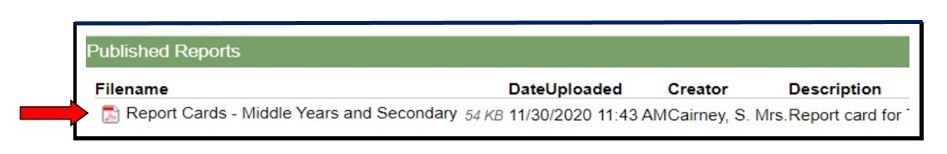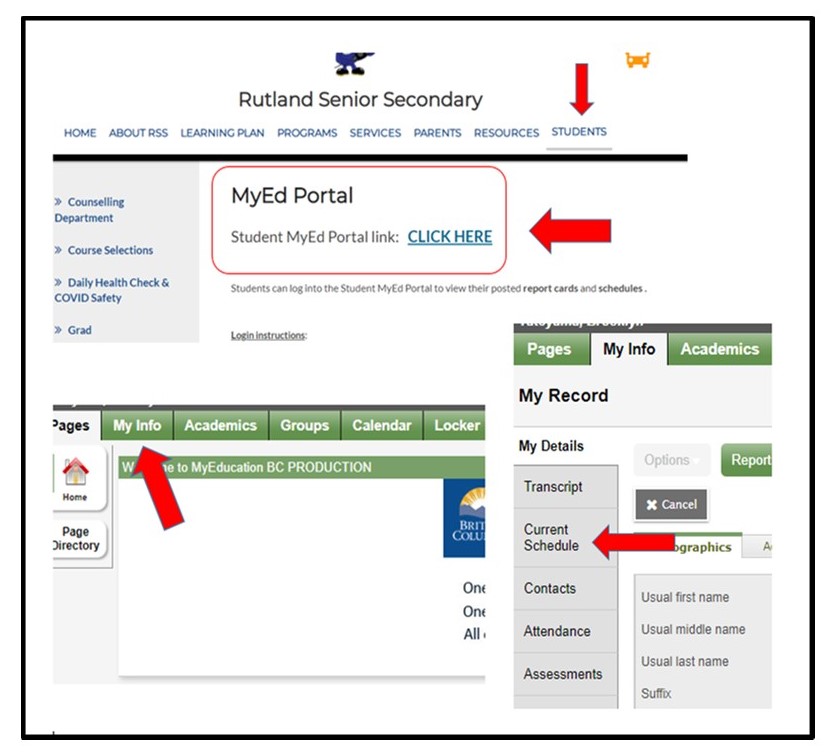Student MyEd Portal link: CLICK HERE
Students can log into the Student MyEd Portal to view their posted report cards and schedules .
Login instructions:
1. Click on the MyEd Portal link. (see above)
2. Login ID: stu23firstname.lastname
Password: created by you when you first logged in (Passwords are case sensitive)
- If you have forgotten your password, please click on "I forgot my password" on the bottom right hand side. A temporary password will be emailed to your School District email address.
- Creating a password: Your password can not contain any parts of your name or birthday, and must include a capital letter, lowercase letter, number and symbol.
- After too many unsuccessful attempts, your account will be disabled and you will need to contact the office to have it reset.
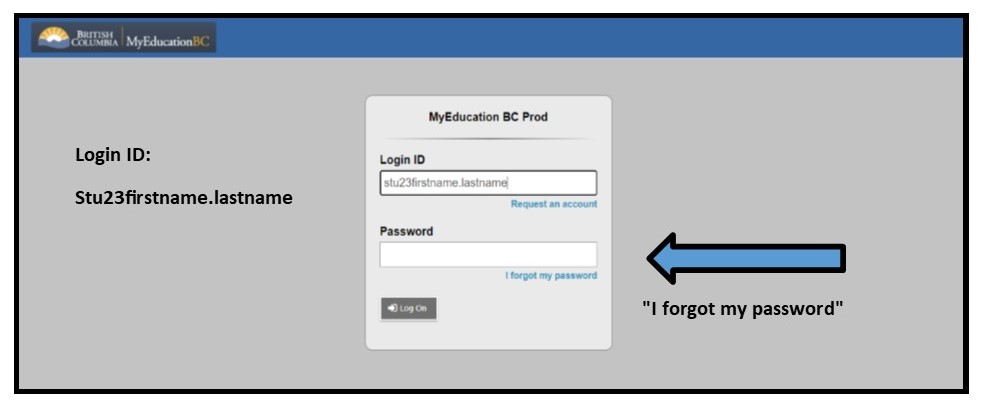
3. REPORT CARD: Under Published Reports (located on the right hand side of your main page), you will find your uploaded Report Card . Click on the .pdf file to open the report.
4) STUDENT SCHEDULE: To view your student schedule - Login to your MyEd Portal; Select the "My Info" tab; select "Current Schedule".